The differences between some popular versions of Microsoft Office 2010, 2013, 2016, 2019, 2021, and 365?
Microsoft Office comes in several different versions, each with its own features and characteristics. Here are the differences between some popular versions of Microsoft Office:
Microsoft Office 2010
- Interface: Improved Ribbon interface.
- Main applications: Word, Excel, PowerPoint, Outlook, OneNote.
- Features: Support for Web Apps allowing online document editing.
- Support: Official support ended in October 2020.
Microsoft Office 2013
- Interface: Updated interface following the Metro style of Windows 8.
- Main applications: Word, Excel, PowerPoint, Outlook, OneNote, Access, Publisher.
- Features: Integration with OneDrive cloud service, new reading mode in Word.
- Support: Official support ended in April 2023.
Microsoft Office 2016
- Interface: Improved design, more consistent with Windows 10.
- Main applications: Word, Excel, PowerPoint, Outlook, OneNote, Access, Publisher.
- Features: Integration with Office 365, real-time collaboration features, Insights from Bing.
- Support: Extended support until October 2025.
Microsoft Office 2019
- Interface: Similar to Office 2016 with some improvements.
- Main applications: Word, Excel, PowerPoint, Outlook, OneNote (for Windows 10), Access, Publisher.
- Features: Enhanced digital ink, morph feature in PowerPoint, new data analysis tools in Excel.
- Support: Mainstream support until October 2023, extended support until October 2025.
Microsoft 365 (formerly Office 365)
- Interface: Continuously updated, always has the latest features.
- Main applications: Word, Excel, PowerPoint, Outlook, OneNote, Access, Publisher, Teams.
- Features: Cloud-based subscription, frequent updates, strong integration with OneDrive and SharePoint, AI and machine learning tools.
- Support: Continuous support with subscription model.
Microsoft Office LTSC 2021 (Long-Term Servicing Channel)
- Interface: Similar to Office 2019 with some improvements.
- Main applications: Word, Excel, PowerPoint, Outlook, Access, Publisher.
- Features: Designed for organizations needing stability and long-term support, no cloud-based features.
- Support: Extended support until 2026.
Key Differences:
-
Licensing model:
- Office 2010, 2013, 2016, 2019, LTSC 2021: One-time purchase, perpetual use.
- Microsoft 365: Monthly or annual subscription.
-
Updates:
- Office 2010, 2013, 2016, 2019, LTSC 2021: Receive security and bug fixes, no new features.
- Microsoft 365: Always gets the latest features and security updates.
-
Cloud features:
- Office 2010, 2013, 2016, 2019, LTSC 2021: Limited or no cloud integration.
- Microsoft 365: Strong integration with OneDrive, SharePoint, and other cloud services.
-
Collaboration and teamwork:
- Office 2010, 2013, 2016, 2019, LTSC 2021: Limited or external tools for collaboration.
- Microsoft 365: Real-time collaboration and advanced teamwork tools.
Choosing the right Office version depends on your specific needs regarding features, cost, and licensing model.
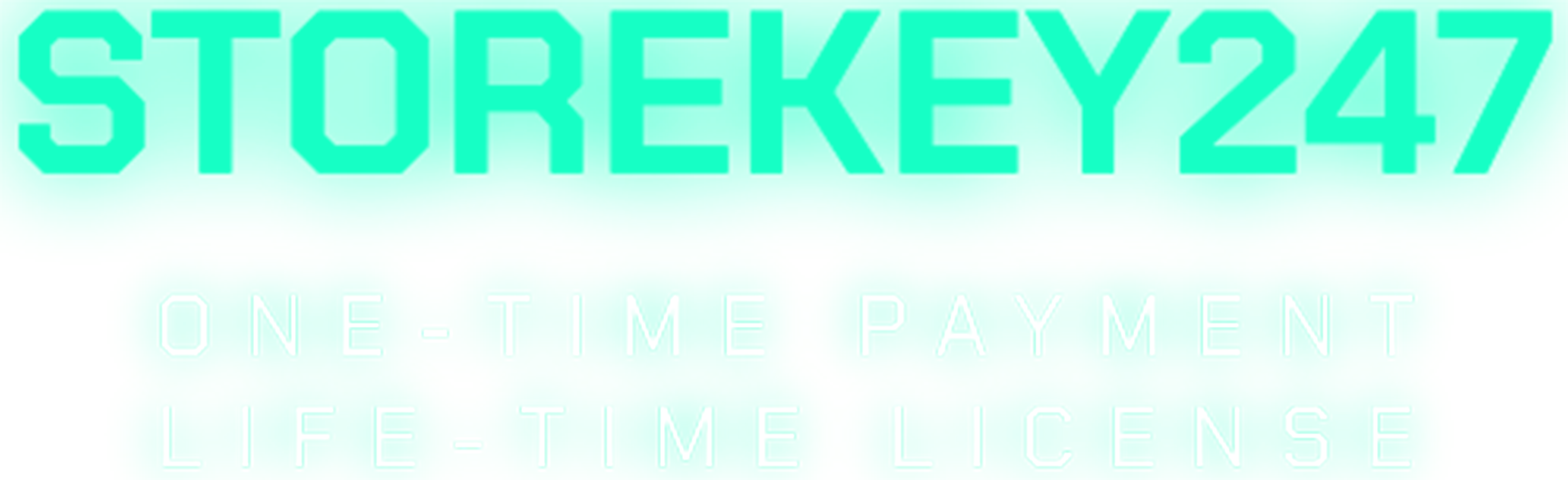
 admin
admin
 Windows (5)
Windows (5)
 Office (8)
Office (8)
 Google Sheet (1)
Google Sheet (1)
 Microsoft 365 (Office 365) (5)
Microsoft 365 (Office 365) (5)
 Adobe CC (2)
Adobe CC (2)
 Autodesk (1)
Autodesk (1)
 Google Youtube, Google Drive, Gemini,... (2)
Google Youtube, Google Drive, Gemini,... (2)
 Others FAQ (3)
Others FAQ (3)