How to actiate Office, Visio, Project, Access... (key Online 1PC, 2PC, 5PC, 10PC, ... PC) ?
To activate MS Office, you will need to enter a valid product key.
You can typically find this key on the packaging of the software, in the email, or your order on the website ( ORDERS ) you received when you purchased the product. Once you have the key, you can follow these steps:
- Open any Office application, such as Word, Excel, PPT, Visio, Project, or Access.
- Click on the "File" menu at the top of the screen.
- Click on "Account" or "Help" (depending on the version of Office you have).
- Click on "Activate Product Key" or "Change Product Key".
- Enter the product key and follow the prompts to complete the activation process.
Please keep in mind that you will need internet access to activate the product key.
If after activation, when you open an Office application as shown below, you just need to click Next to complete.
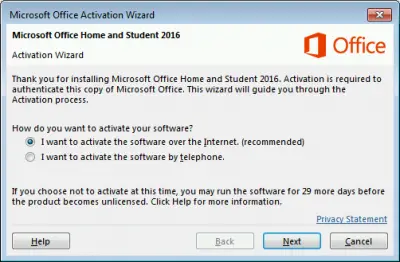
Microsoft Office activation process is very simple and secure. There are many ways to activate Office on Windows. Make sure you follow the right instructions as per your situation.
After successfully activating, make sure to back up the license to use it permanently. - View instructions to back up the license.
If you have any issues with the activation process, you can reach the support team for further assistance.
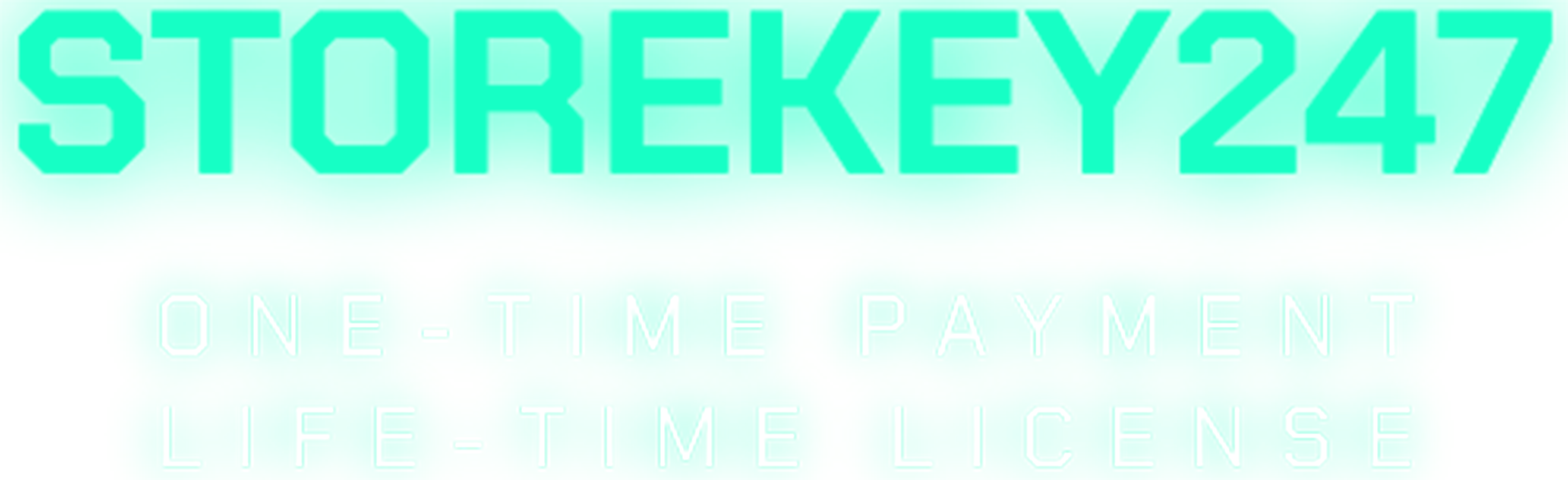
 admin
admin
 Windows (5)
Windows (5)
 Office (8)
Office (8)
 Google Sheet (1)
Google Sheet (1)
 Microsoft 365 (Office 365) (5)
Microsoft 365 (Office 365) (5)
 Adobe CC (2)
Adobe CC (2)
 Autodesk (1)
Autodesk (1)
 Google Youtube, Google Drive, Gemini,... (2)
Google Youtube, Google Drive, Gemini,... (2)
 Others FAQ (3)
Others FAQ (3)