Activate Key by Phone Guide for Win 10/11
- To enter/change your product key within Win 10/11, follow the screenshot below.

- After entering the activation key, you will receive the following error code 0xC004C008/0xC004C020.

After completing the installation and receiving the following error code 0xC004C008/0xC004C020, follow the methods below.
1. Press ❖ Win+R keys to open Run, then type: SLUI 4, then click OK. (Note that there is a gap between SLUI and 4). 
2. At the Location section, select the country and press Next. View illustration
3. Note down the sequence of numbers in the 1 2 3 4 5 6 7 8 9 section. View illustration
4. Access Active & Getcid, enter the sequence of numbers 1 2 3 4 5 6 7 8 9 into the Step 2 - Installation ID field and click GET. View illustration
5. Enter the Confirmation ID (CID) received into the respective fields in Step 3, then click Next. View illustration
×
![]()
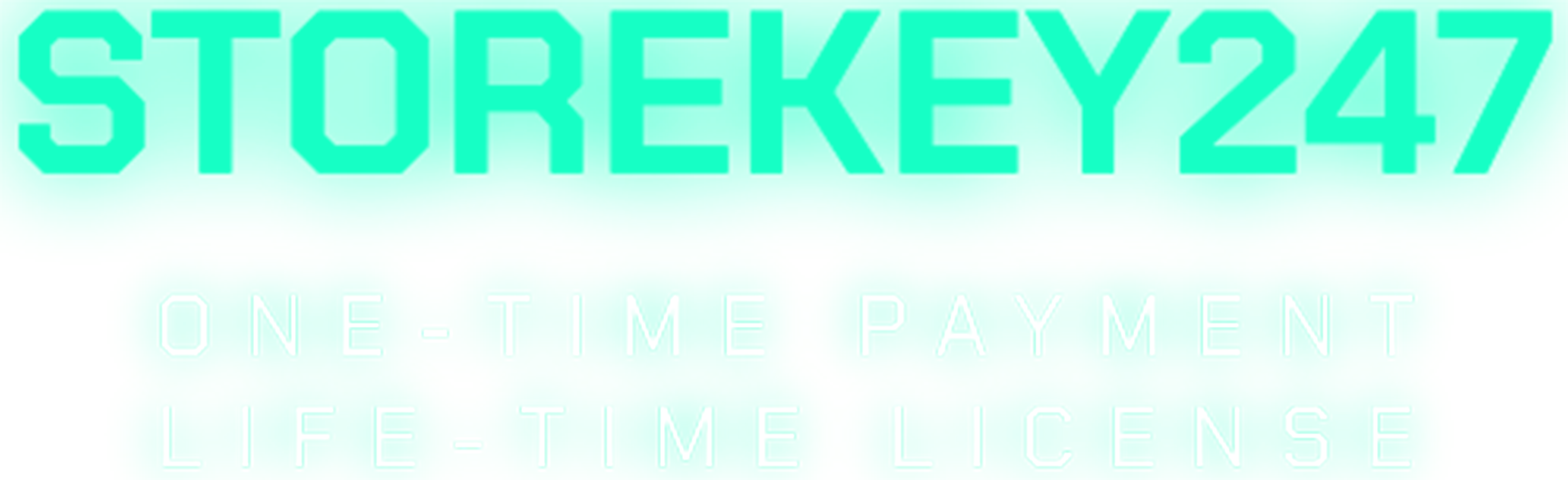
 admin
admin
 Windows (5)
Windows (5)
 Office (8)
Office (8)
 Google Sheet (1)
Google Sheet (1)
 Microsoft 365 (Office 365) (5)
Microsoft 365 (Office 365) (5)
 Adobe CC (2)
Adobe CC (2)
 Autodesk (1)
Autodesk (1)
 Google Youtube, Google Drive, Gemini,... (2)
Google Youtube, Google Drive, Gemini,... (2)
 Others FAQ (3)
Others FAQ (3)