Guide to using the Microsoft 365 package to upgrade personal email. (Microsoft 365 Fam Slot 1Mail)
Microsoft 365 (Office 365)
 admin
posted 24-10-2023 02:10:59
1259 views
admin
posted 24-10-2023 02:10:59
1259 views
 admin
posted 24-10-2023 02:10:59
1259 views
admin
posted 24-10-2023 02:10:59
1259 views
📋 Microsoft 365 Family Slot 1User
| Usage rights for the registered number of years + Global availability
Usage Instructions
- Product format:
https://example.com/xxxxxx - Step 1: Visit the link
- Step 2: Enter the email to be upgraded
- Step 3: Proceed to sign in
If you don't have one, register a new account or link using any email you prefer. - Step 4: Accept the invitation by clicking "Join Now"
- Step 5: Upgrade successful
- Log in to Word, Excel, or PowerPoint to activate and use.
- Click here to check the expiry date after a successful upgrade.
Product Details
- ✓ Upgrade or renew your Microsoft account directly.
- ✓ Supported devices: Mac, Windows, iPad, Tablet, iOS, Android, or mobile devices.
- ✓ Outlook: Premium ad-free version + 50GB storage.
- ✓ OneDrive: Comes with 1000GB storage and data synchronization.
- ✓ Data: Private, secure, and absolutely safe.
- ✓ Activation: Use on up to 5 devices.
- ✓ Premium Microsoft 365 apps (Word, Excel, PowerPoint, ...) - Online and Offline -
- ✓ On Windows, additional Publisher and Access are available.
- ✓ Receive full updates and access to the latest, most advanced features of Microsoft 365.
Suitable for individual users.
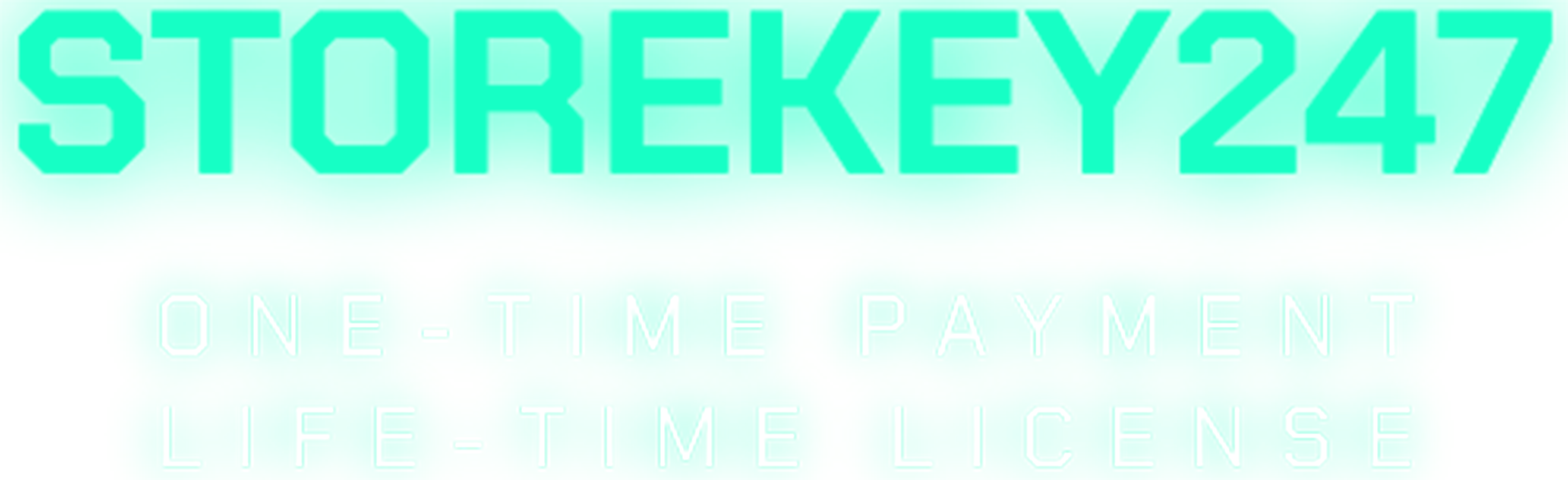
 Windows (5)
Windows (5)
 Office (8)
Office (8)
 Google Sheet (1)
Google Sheet (1)
 Microsoft 365 (Office 365) (5)
Microsoft 365 (Office 365) (5)
 Adobe CC (2)
Adobe CC (2)
 Autodesk (1)
Autodesk (1)
 Google Youtube, Google Drive, Gemini,... (2)
Google Youtube, Google Drive, Gemini,... (2)
 Others FAQ (3)
Others FAQ (3)