Guide to Joining YouTube Premium Family Plan and Fixing Common Issues
Google Youtube, Google Drive, Gemini,...
 admin
posted 02-11-2023 03:11:20
1363 views
admin
posted 02-11-2023 03:11:20
1363 views
 admin
posted 02-11-2023 03:11:20
1363 views
admin
posted 02-11-2023 03:11:20
1363 views
Important Note:
- If there are no issues, you simply join the Family as usual by opening the email and accepting the invitation.
- You do not necessarily have to receive the email; you can directly visit https://myaccount.google.com/people-and-sharing to check for the invitation. This is a useful solution in case your inbox is full or you did not receive the email for some reason.
- If you encounter issues, please follow the instructions below:
1️⃣ Recommended Method: Add a New Payment Profile
⚠️ Important Note: You can use your existing payment card, which must be from Vietnam, to ensure compatibility.
- Or use a backup card as mentioned below:
- Visit https://payments.google.com.
- Close all existing payment profiles (if any).
- Add a new payment method with the following information:
- Card number: 5388410541400869
- Expiration date: 07/2033
- Security code (CVV): 544
- Card holder name: Enter any name
- Country: Vietnam
- Address 1: x
- City: Ho Chi Minh
- Province: Ho Chi Minh
- Postal code: 700000
- Save the new payment profile.
- Return to the email, click Accept Family Invitation, and complete the process.
2️⃣ Troubleshooting: Not Receiving the Email or Belonging to Another Family Group
- Open your web browser and visit: https://myaccount.google.com/people-and-sharing
- Check if you are already part of another Family group.
- If so, scroll to the bottom of the page and select Leave Family Group.
- Then, return to the email and click Accept Family Invitation.
3️⃣ Troubleshooting: Different Country Issue
- Open your web browser and visit: https://payments.google.com
- Click on the three horizontal lines icon on the left, and select Settings (do not select "Payment Methods").
- Scroll to the bottom of the page and select Close All Payment Profiles.
- Return to the email and click Accept Family Invitation 2-3 times if necessary.
⚠️ Note:
The country issue may also arise from the account still being in a previous Family group, even if the payment profile has been closed. Please ensure that you have left the previous group before trying again.
4️⃣ Alternative Method: Use a VPN to Resolve the Country Issue
- Download and install any VPN software (e.g., TunnelBear, NordVPN, ProtonVPN, etc.).
- Select a Vietnam VPN server.
- Then, return to the email and click Accept Family Invitation.
📌 Additional Notes:
- If you receive the message "Family group can only be changed after 12 months", please use another email to join.
- Each account can only join one Family group at a time. For example, if your account has joined a YouTube Premium plan, you cannot join another Family group that uses Google One, Gemini Advance AI, or similar services, and vice versa.
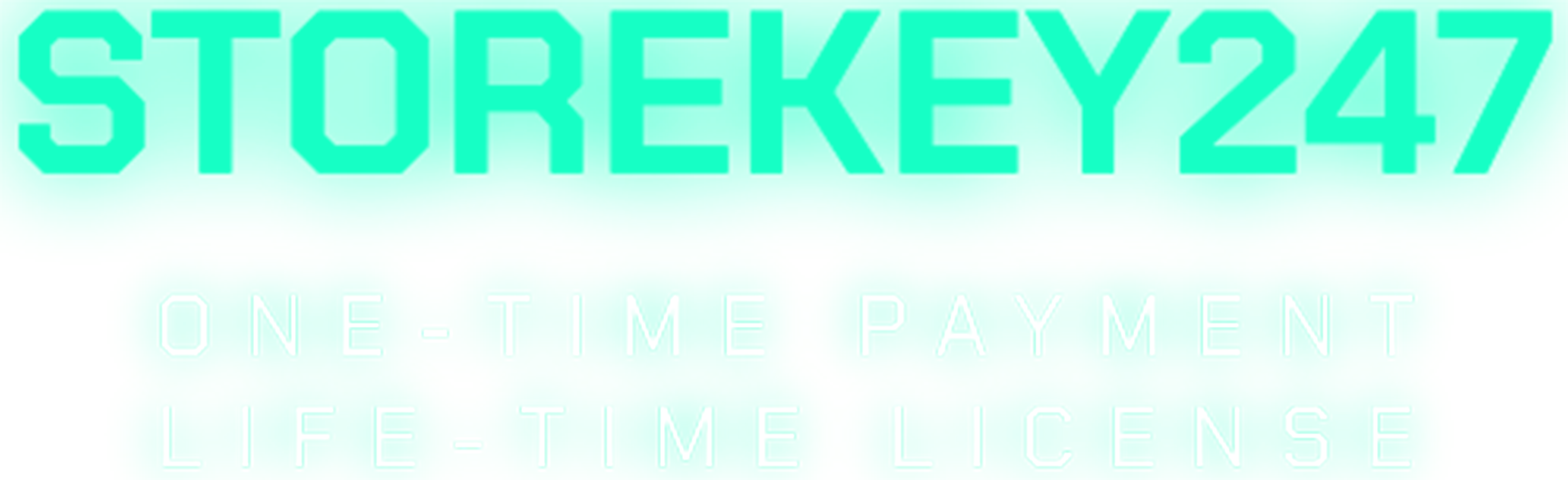
 Windows (5)
Windows (5)
 Office (8)
Office (8)
 Google Sheet (1)
Google Sheet (1)
 Microsoft 365 (Office 365) (5)
Microsoft 365 (Office 365) (5)
 Adobe CC (2)
Adobe CC (2)
 Autodesk (1)
Autodesk (1)
 Google Youtube, Google Drive, Gemini,... (2)
Google Youtube, Google Drive, Gemini,... (2)
 Others FAQ (3)
Others FAQ (3)