Instructions for activating Key byphone for Windows 7
Step 1 : Method 1
-
Right-click on the Computer icon on the desktop, then select Properties. See illustrated image

- Select Change product key. See illustrated image
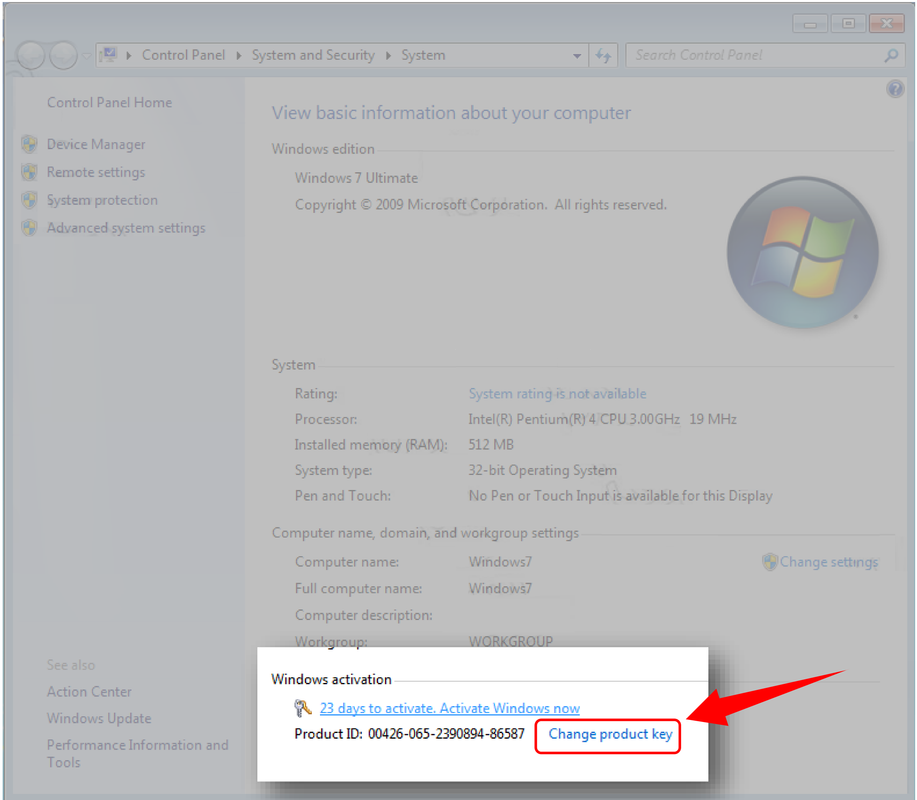
- Enter your Key, then select Next. See illustrated image

- Select Use the automated phone system to activate. See illustrated image

Step 1 : Method 2
- Open the cmd.exe with run as administrator. How to Open cmd.exe with run as administrator ?
- In the cmd.exe, enter "SLUI 4" then press ENTER
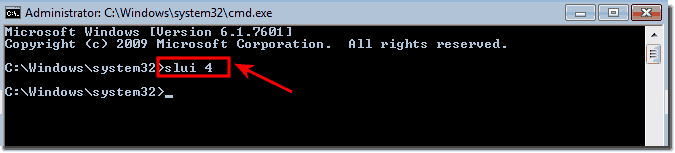
Step 2 :
- In the Location section, choose a country and press Next. See illustrated image

Step 3 :
- Record the number sequence in the 1 2 3 4 5 6 7 8 9 section. See illustrated image

Step 4 :
- Access Active & Getcid, enter the number sequence 1 2 3 4 5 6 7 8 9 into the Step 2 - Installation ID field and press GET. See illustrated image

Step 5 :
- Enter the Confirmation ID (CID) received into the respective fields in Step 3, then press Next. See illustrated image

×
![]()
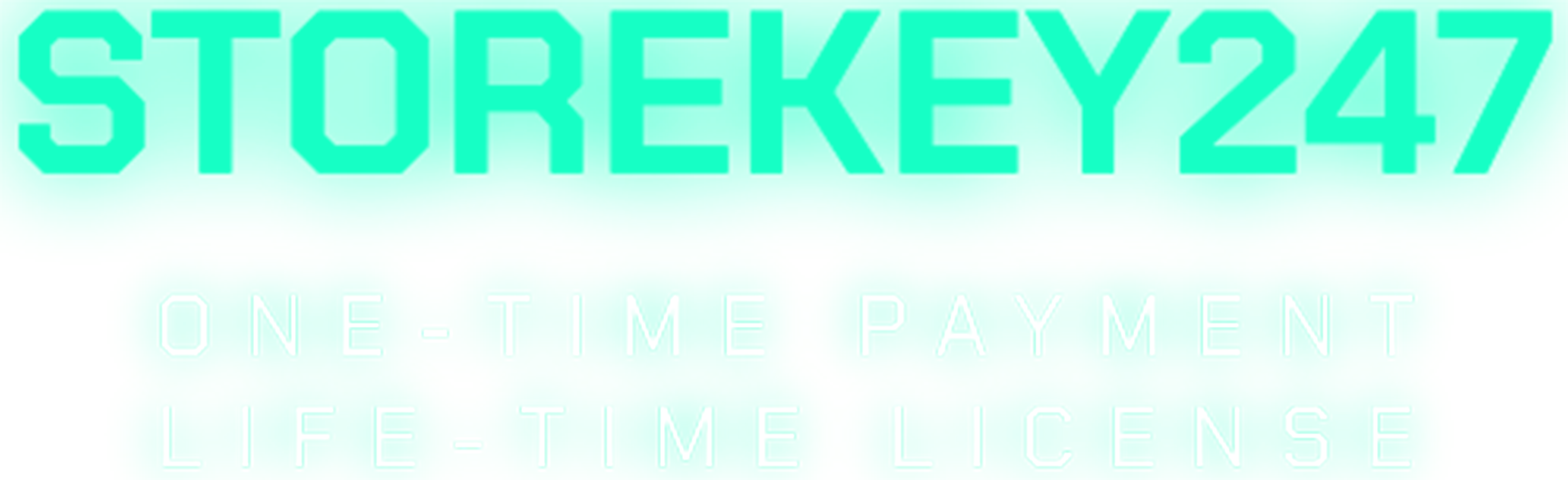
 admin
admin
 Windows (5)
Windows (5)
 Office (8)
Office (8)
 Google Sheet (1)
Google Sheet (1)
 Microsoft 365 (Office 365) (5)
Microsoft 365 (Office 365) (5)
 Adobe CC (2)
Adobe CC (2)
 Autodesk (1)
Autodesk (1)
 Google Youtube, Google Drive, Gemini,... (2)
Google Youtube, Google Drive, Gemini,... (2)
 Others FAQ (3)
Others FAQ (3)